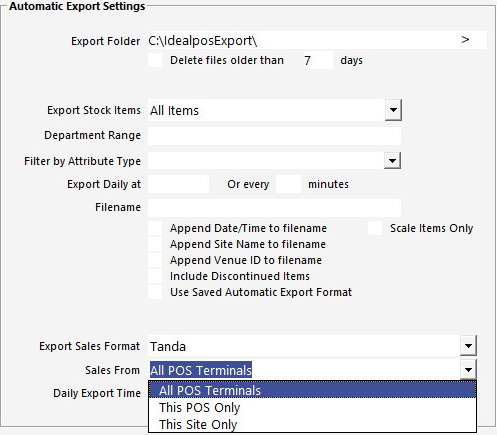
Idealpos will export sales data only which is used by Tanda to forecast the best times to roster staff.
No Employee Log data is exported.
The export is of sales data by Clerk:
2017-04-04 08:08,Dave,Location 1,22188-3,18.46,30.00
2017-04-04 08:11,Dave,Location 1,22190-3,0,0.00
2017-04-04 08:12,Dave,Location 1,22191-3,6.16,10.01
2017-04-04 08:16,Dave,Location 1,92963-2,2,6.90
2017-04-04 08:16,Dave,Location 1,22192-3,24.62,40.00
2017-04-04 08:17,Dave,Location 1,92964-2,2,9.90
2017-04-04 08:23,Dave,Location 1,22193-3,18.46,30.00
2017-04-04 08:42,Dave,Location 1,92965-2,7.24,49.61
In Idealpos, go to Setup > POS Terminals > Select Terminal to Export > Modify > Import/Export > Automatic Export Settings.
Export Folder – Select the folder where the export will be saved to for Tanda to read.
Export Sales Format – Select Tanda from the drop-down menu.
Sales From – Select what data will be exported. We recommend to include All POS Terminals unless you are a multi-site venue. If you are a multi-site venue we recommend to export This Site Only. You will need to configure the export for each site location, and then import a separate file for each site into Tanda.
Daily Export Time – Enter the Export Time in 24hr format.